What is Toad Pro? Toad Pro is a windows software for diagnosing vehicles. It does the same work as an OBD2 scan tool. If you search for the best OBD2 diagnostic software on the market, there is a high chance you will come across Toad. Unlike other diagnostic software, Toad has set itself apart because of its excellent vehicle coverage. Most diagnostic software covers only a handful of vehicles, which is disappointing.
The Toad Pro diagnostic software will help you reduce your trip to the mechanic and save some money. This is because the OBD2 device will pinpoint issues and alert you in advance. Also, you can know the cost upfront after the device has identified the problem. So no exorbitant fees will be given to mechanics when you have this software.
Who Will Buy Total Car Diagnostics Software?
Toad Pro is an exceptional OBD2 software built for professional mechanics, start-up mechanics, DIY enthusiasts, and even ordinary car owners. This is because the device is easy to diagnose and can be utilized for basic and advanced functions. You don’t need to be overwhelmingly knowledgeable about Toad Pro to use it. With a detailed user manual, most users will have a simple time executing functions with this tool.
TOAD PRO- Latest OBD2 Software Review in 2024
TOAD refers to the Total OBD And ECU Diagnostic tool. This tool will help you check the vehicle’s information, read codes, clear codes, perform adaptation, view live data streams, freeze frame data, and much more. If you’re undecided about acquiring this excellent diagnostic software, read this detailed Total Car Diagnostics review, and decide at the end.
Pros of Toad Pro OBD Software
- Easy to use
- It offers extended vehicle coverage
- The device provides detailed definitions and analyses
- Toad pro delivers real-time and freezes frame data display
- It diagnoses basic and advanced functions
- Toad pro is affordable
- Provides lifetime software upgrades
- 1-year warranty
Cons of Toad Software
- This scan tool offers limited functions as it only checks two-car systems
- Toad works with ELM327 adapters only
- It is only compatible with windows and not iOS, Android, Mac, or Linux
Related article: Need a Bluetooth scanner for your car? Check our Nonda Zus Bluetooth scanner review
Technical Specifications of the Toad Pro OBD2 Diagnostic Software
| Optimize fuel efficiency: | Yes |
| Diagnose and present common problems: | Yes |
| Supports 9 Modes of data:: | * Mode 1 – Analog/Digital Gauges (160/215 Generic PIDS) * Mode 1 – List View (220 Generic PIDS) * Mode 2 – Freeze Frame Data * Mode 3 – Read Current Faults * Mode 4 – Clear Faults * Mode 5 – O2 Sensor Test Result (Non-CAN Bus) * Mode 6 – On-board Test Result * Mode 7 – Read Pending Faults * Mode 8 – Evaporative System Leak Test * Mode 9 – VIN, Performance Tracking Data, ECU Name, Calibration, and Verification ID * Mode A – Read Stored Faults |
| Analyze Dyno / Dynamometer and Horsepower/HP & Torque: | Yes |
| Supports multiple protocols (controller modules), including: | CAN Bus SAE-J1850 (PWM and VPW) ISO-9141 ISO-14230 (KWP2000), and ISO-15765 (CAN) CAN [11bit and 29bit] ELM327 |
| Supported OBD protocols: | OBD1 & OBD2 (California ARB — applies to North/South America) EOBD (European OBD) JOBD (Japanese OBD) ADR (Australian OBD) JDM (Asian OBD) |
| Monitor real-time data: | Engine Temperature, O2 Value, RPM, Speedometer, LAC Value, Battery Voltage, Ignition Angle, etc… |
| Compatible with : | 12/24 Volt batteries |
| Warranty: | Risk-free one-year warranty |
| Read freeze-frame data: | Yes |
| Contains: | 14,000+ optimized car ECU map files |
| Lifetime Update: | Yes |
| CAL ID and CVN decoding: | Yes |
| Multilingual menu options & code definitions: | English, Spanish, German, Italian, Dutch, Portuguese, Czech, Serbian, Greek, and Polish. |
| Where to Buy Toad Pro: | 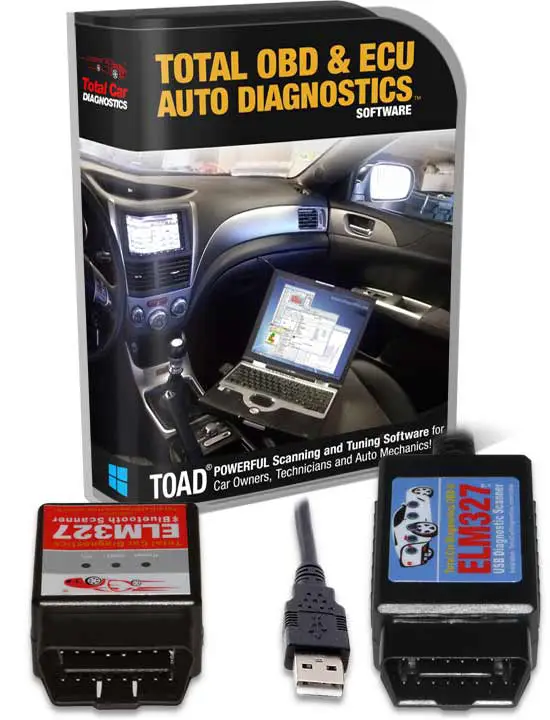 Check Discount Price Check Discount Price |
Summary of Contents
Wider vehicle coverage
This is one area where Toad outshines all the other diagnostic software. Toad works on most OBD1 and OBD2 vehicles, which is not usually the case with other brands. It is crucial to specify the version of Toad that you want when buying. This will determine which adapter you’re given to diagnose your vehicle. OBD2 vehicles are given the EM327 adapter, while OBD1 cars are given an ALDL cable with a 16-pin connector. On top of that, it is crucial to get in touch with Toad customer support to find out if the software works with your vehicle.
Easy and straightforward to use
Using the Toad Pro tool isn’t complicated at all. This is because this OBD software is easy to connect with your car and reliable in performance. It comes with the M327 adapter that you insert in your car, and then you download the software. Besides, the Toad Pro has an excellent reading speed than other similar tools on the market.
The only challenge is that the Toad Pro OBD software is only compatible with windows and not Mac, iOS, Android, or Linux. Therefore, you will have to buy a tablet or laptop with windows to use this tool.
Performs multiple functions
Another thing that makes Toad Pro popular over other diagnostic software is its extensive coverage of OBD functions. The device allows the user to conduct essential diagnostic functions, several service functions, and a few advanced functions. For instance, it can diagnose error codes, view vehicle information, stream live data, freeze frame data, and do emissions testing.
The only challenge is that its functions are only limited to two major systems: engine and transmission. This device does not diagnose other systems, such as ABS, EPB, SRS, and much more.
Software Updates & Warranty
What’s more, the user can keep up the software up-to-date by simply updating it with the latest software. The manufacturer provides lifetime software updates, which is also exceptional. Thus, you can diagnose the most current vehicle makes and models without any challenge.
The manufacturer also offers a 1-year warranty, which is an impressive thing. This period allows the user to test the product and determine if it’s okay or if it has a defect.
Final Decision about Toad Pro
If you’ve been searching for reliable but straightforward diagnostic software, the Toad Pro software is the perfect tool for you. This device can diagnose both OBD1 and OBD2 vehicles. It will help you know the problems your engine and transmission are facing. The software is also updateable, making it an excellent investment to utilize in the most recent vehicles. Also, it gives a detailed analysis of results, which other similar software lacks.
With a 1-year warranty and affordable price, this is a unique purchase for DIYers, start-up mechanics, or even professional mechanics. We hope you’ve been fully informed about the Toad Pro and can now make a sound judgment. I hope that this Toad Pro Review article has given you a clear idea about this OBD software.
Toad Pro FAQ
Does Toad Pro work with any vehicle?
Answer: No, it doesn’t. Toad Pro works with most 1996 and newer vehicles. It also works with some OBD1 cars. However, this device is not compatible with classic cars. But like the Actron CP9690 device, the software can be updated to function with the most current vehicle and models. Of course, as long as it’s not a classic car.
Why choose Toad Pro and not any other diagnostic software?
Answer: Even though various companies are making OBD2 software, Toad Pro stills stands out. This is because Toad Pro offers extensive vehicle coverage, and it does not charge any fees to use its services. While other companies like FORscan work with a handful of vehicles and charge some fees to use its software. If your car is not a Ford, Mazda, Mercury, or Lincoln make and model, the FORscan software and dongle won’t work on your vehicle.
Aside from FORscan, there is also a popular diagnostic software by the name of Auto Doctor. This software can be downloaded for free, but you will have to pay to buy its license to use it.
Does Toad Pro scan all the vehicle’s major systems?
Answer: No, it doesn’t. Toad Pro can only scan the engine and transmission. If you want to scan ABS, SRS, or any other system, you will be disappointed. Therefore, this device is only limited to engine and transmission systems. For these advanced functions, you can use Foxwell NT624 All-Systems diagnostic scan tool.
What does the Toad Pro package include?
Answer: The Toad Pro package features an adapter ad downloadable software. When you buy this diagnostic software, you will get an ELM327 adapter delivered to your doorstep. Next, you will have to download the software, which is only compatible with windows. Now you can go ahead and diagnose your vehicle.
Does Toad offer a lesser version of the Toad Pro?
Answer: Yes, it does. Toad offers Toad lite, which is meant for start-up mechanics and car owners. This software is not as advanced as the Toad Pro. It performs basic functions such as showing and erasing engine and transmission codes.
Can I use my Toad Pro software on OBD1 vehicles?
Answer: Yes, you can. However, you will have to get in touch with the manufacturer and determine if the diagnostic softer is compatible with your vehicle’s make and model. In most cases, the software works on most USA-made vehicles.
Affiliate Disclosure: “Our site is a participant in the Amazon Associates Program. This page may include Amazon affiliate links, on which we may receive a small commission at no extra cost to you.”
Kevin Nicholas is an automotive technician who is a genius at software and hardware-related issues. He manually tested more than a hundred OBD scanners and gave his honest opinion on whether the device was worth the money or not. His in-depth OBD review articles help people choose the right product, whether it is a European, American, or Asian vehicle. He completed his Automotive Specialized Training Course at Universal Technical Institute and has more than 15 years of experience in the field.



HELLO , MY NAME IS JOHN AND I’M FROM THE PHILIPPINES. A FRIEND FROM CALIFORNIA PURCHASED THE TOAD PRO SOFTWARE AND ELM 327 CABLE FOR ME USING HIS CARD. HE SENT ME THE DETAILS OF THE PURCHASE OF THE SOFTWARE AND THE LICENSES BUT I CANNOT ACCESS THE SITE FOR DOWNLOADING THE SOFTWARE. IF ANYONE CAN HELP PLS ADVISE ME WHAT TO DO. EMAIL ADD IS KEEJMK@YAHOO.COM