 Having a diagnostic scan tool helps you to save some bucks as you don’t have to frequent the mechanic for simple fixes. However, having a more reliable and slightly advanced scanner like the Innova 6100p can help to keep your car in check.
Having a diagnostic scan tool helps you to save some bucks as you don’t have to frequent the mechanic for simple fixes. However, having a more reliable and slightly advanced scanner like the Innova 6100p can help to keep your car in check.
As we head into winter, issues such as startups can be troublesome, and the Innova 6100p can come in handy. With the alternator or battery monitor, you can tell whether your battery is healthy or not in advance and avoid getting stuck in a place with no help.
The Innova 6100p Professional OBD2 scanner is a simple but accurate and helpful scanner for startup mechanics, car enthusiasts, and professional technicians. It offers slightly more features than basic scan tools.
We’ve highlighted all the crucial points you need to know about this affordable and reliable OBDII scan tool from Innova. So continue reading to find out more before buying.
What makes the Innova 6100P scan tool special? (Review)
The Innova 6100p automotive scan tool is a stylish and valuable code reader with vital functions that can help most motorists know why the check engine light is on. It supports all the 10 OBD2 test modes and performs additional functions. It is also simple to use and very affordable.
Pros of the Innova 6100 scanner
- It is well-built to last
- It works with a wider variety of vehicles
- The scanner performs basic and special functions
- It comes with a backlit screen for easy viewing in poorly lit areas
- It is straightforward
- You can diagnose several systems
- It comes with a one-year warranty
Cons of the Innova 6100p scanner
- It doesn’t come with a USB cable, which is vital for updating firmware
- The scanner may have compatibility problems with most non-US-made vehicles
- It is not compatible with Mac and Windows
Who should buy the Innova 6100p diagnostic scanner?
The Innova 6100p Professional diagnostic scan tool is perfect for amateur mechanics, DIYers, and car enthusiasts. Thanks to its simplicity, reliability, and affordability. It is also easy to use but covers extensive functions.
Technical Specifications of the Innova 6100p:
| Item Dimensions: | 10.08 x 7.4 x 2.32 inches |
| Item Weight: | 1.04 pounds |
| LCD Screen Size: | 2.8″ Color |
| Special Function: | Oil reset |
| Connection Method: | Wire |
| Battery Test: | Battery test 12V, alternator test |
| Application: | Engine, ABS, Transmission Diagnostics, SRS, Oil reset, Battery Test |
| Full OBD2 Function: | Yes |
| Live Data: | Yes |
| Code Severity Alert: | Yes |
| Update option: | Free lifetime updates |
| Repair Solutions 2 App: | Yes |
| Price: |  Check Today’s Price on Amazon |
What is the dimension of the Innova 6100p code reader?
The simple but sturdy Innova 6100p diagnostic scan tool is one of the smallest entry-level scan tools on the market. It measures 10.08 x 7.4 x 2.32 inches, making it easy to carry in your car’s compartment or backpack. It weighs about 1.04 pounds, which is light enough and won’t make your backup or toolbox heavy.
The lightness and compactness of the Innova 6100p scan tool allow the user to diagnose their car wirelessly and without being in the vehicle physically.
Is the Innova 6100p easy to use?
Yes, the Innova 6100p is simple to utilize. Thanks to its ability to operate as a handheld scan tool or a wireless scanner. If you intend to use it as a handheld unit, it has a long 72-inch cable that you will have to connect to the OBD2 port. On the contrary, if you want to use it as a wireless device, you will have to download and install the Repair Solutions 2 App on your Android or iOs phone or tablet.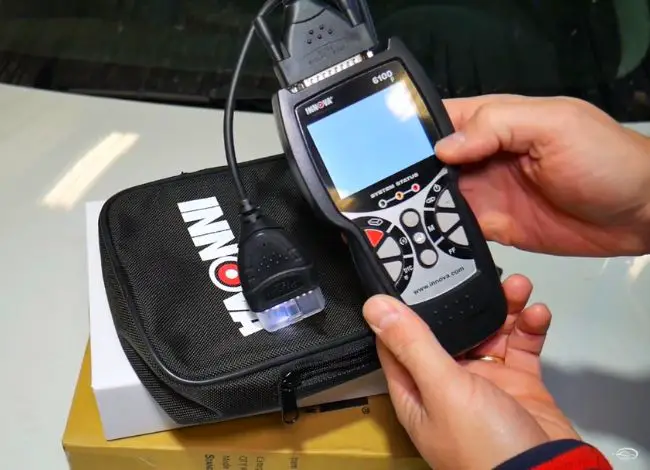
Moreover, this scan tool is ergonomically designed for quick and smooth handling. However, the buttons on the unit may require a lot of pressure to be applied during use. Note that this tool does not require battery power to work. However, it should remain connected to the car to continue running.
The 6100p professional diagnostic scan tool has firm buttons for checking the system’s status and error codes, accessing live data, and erasing fault codes. And with the 2.8-inch color screen, viewing results is made easy.
What are some of the functions of the Innova 6100p professional scan tool?
The Innova 6100p is a versatile scan tool that offers various functions. First and foremost, it supports all the 10 OBDII test modes. Secondly, it provides many special functions, including oil reset, battery & alternator tests, vehicle system tests, and code severity.
This tool will help you know whether you will pass an I/M readiness test in advance or not. It comes with LEDs with different meanings. The green LED means pass, while the yellow LED means a pending fault, and the red LED means your car has a permanent fault.
What cars are compatible with the Innova 6100p?
The Innova 6100p works with most vehicles made in the US in 1996 and afterward. So, if your car is made in the US, you should check for compatibility before acquiring this device. Alternatively, you can opt for more advanced Innova diagnostic scan tools that work with most European and Asian OBD2-compliant vehicles.
Does the Innova 6100p cover all systems?
No, the Innova 6100p covers a handful of systems that include the engine, ABS, battery test, and SRS. If you want an Innova scan tool that covers all systems, you should look at the Innova 6200p, 7100p, or a more advanced Innova scanner.
What is the function of the Repair Solutions 2 App?
The function of the Repair Solution 2 App is to allow the user to operate the scan tool wirelessly. Therefore, if you want to use this scanner outside your car, you can download this app from App Store and Google Play and install it on your phone or tablet.
Aside from diagnosing error codes, this tool will also allow you to access a comprehensive automotive repair database with verified fixes from ASE Master Technicians.
Does Innova offer free lifetime updates?
Yes, Innova offers free lifetime updates. To update this scan tool, you will connect it using a USB cable to update the firmware. You can also use the USB cable to connect it to a printer.
Troubleshooting of the Innova 6100p diagnostic scanner
| Problem | Symptom | Possible Cause | Solution |
| The device not powering on | No display or response | Dead battery or faulty power connection | Check and replace the battery or ensure proper power connection | |
| Inaccurate readings | Readings do not match the vehicle‘s condition | Sensor malfunction or calibration issue | Calibrate the device or replace faulty sensors |
| Communication error | Cannot connect to vehicle’s system | Damaged cable or incompatible vehicle | Check the cable for damage or verify vehicle compatibility |
| Screen issues | Blurry or unresponsive screen | Screen damage or software glitch | Reset the device or consult technical support for screen repair |
| Update failure | Unable to update software | Poor internet connection or corrupted files | Ensure a stable internet connection and retry, or contact support for assistance |
Does this scan tool come with a warranty?
Innova Electronics provides a one-year warranty to buyers of this product. Hence, if the product arrives with a defect or damage, it can always be repaired or replaced.
Comparison Table: Innova 6100p Vs. 6200P Vs. 7100P OBD2 Scanner
| Features | Innova 6100p | Innova 6200p | Innova 7100p |
| Dimensions: | 7.2 x 3.4 x 1.1 inch | 10.2 x 7.5 x 2.1 inches | 10.55 x 7.95 x 2.87 inches |
| LCD Screen Size: | 2.8 inches | 2.8 inches | 3.5 inches |
| Weight: | 1.04 pounds | 1.04 pounds | 1.51 pounds |
| Repair Solutions 2 APP: | Yes | Yes | No |
| Battery Registration: | No | Yes | Yes |
| Live Data: | Yes | Yes | Yes |
| Oil Reset: | Yes | Yes | Yes |
| Price: | Check Price | Check Price | Check Price |
An alternative of Innova 6100p OBD2 Scanner
Autel ML629 OBD2 Scanner
- Dimensions: 7.2 x 3.6 x 1.3 inches
- Weight: 0.544 pounds
- Display: 2.8 inches LCD screen
- O2 Sensor Test: Yes
- AutoVIN: Yes
- Transmission Scan: Yes
- I/M Readiness: Yes
- DTC Lookup: Yes
- Live Data: Yes
- Compatibility: 1996 US-based cars, 2000 EU-based cars, Newer cars
Summary
Even though the Innova 6100p is slightly costlier than most entry-level scan tools, it offers more features and functions. Besides, the device is easy to set up and use. It also allows the user to roam in the garage with its Bluetooth wireless connection and covers many functions.
If you’re a startup mechanic but want a reliable and accurate scanner with additional diagnostic features and functions, the Innova 6100p is among the best. Nevertheless, this tool does not come with a USB cable and has compatibility issues with non-US mad vehicles. Overall, it offers good value for money.
FAQ
How many special functions does the Innova 6100p perform?
Even though the Innova 6100p is slightly advanced, it only performs a few special functions, such as oil reset. On the contrary, if you want special functions like battery registration, injector coding, suspension calibration, Immo service, sunproof initialization, or ABS bleeding, you will have to acquire a more advanced scan tool.
Can I connect the Innova 6100p professional scan tool to my smartphone?
Yes, you can connect the Innova 6100p to your smartphone through Bluetooth. However, you must install the Repair Solutions 2 App on your mobile phone. It would be ideal if you had an iPhone, iPad, or Android phone or tablet. It is not compatible with Mac and Windows.
Will the Innova 6100p scanner cover most US vehicles?
Yes, the Innova 6100p professional diagnostic scan tool will cover most US vehicles made in 1996 and later. However, checking if it’s compatible with your car’s make and model year is vital before purchasing it. Whether it’s a Ford, GM, or Chrysler doesn’t matter.
Does the Innova 6100p diagnostic scan tool have live data?
Yes, this diagnostic scanner comes with live data. This allows the user to view vital information about their car in real-time and assist in diagnosis. Besides, this tool also displays live sensor data and offers data graphing for intuitive diagnostics and monitoring of your car’s performance.
Bonus Articles:
- Innova 3020RS Scanner Review
- Innova 6030p vs. 5210 vs. 6100: Full Comparison
- Innova 5210 OBD2 Scanner Review
Kevin Nicholas is an automotive technician who is a genius at software and hardware-related issues. He manually tested more than a hundred OBD scanners and gave his honest opinion on whether the device was worth the money or not. His in-depth OBD review articles help people choose the right product, whether it is a European, American, or Asian vehicle. He completed his Automotive Specialized Training Course at Universal Technical Institute and has more than 15 years of experience in the field.
Summary of Contents
