Fixing simple things like windshield wipers, air filters, tire maintenance, and battery replacement can cost you several dollars if you visit an auto repair shop or professional mechanic without knowing the problem.
However, having a useful diagnostic scan tool such as the Foxwell NT604 Elite scanner can save you thousands of dollars in diagnosing and repairing your car. Not only will this OBD2 scanner allow you to pinpoint the problem with your vehicle, but you can also estimate the cost of repair and spend less in the long run.
Live Data: Yes
Engine Coolant Temperature: Yes
Engine EPM: Yes
Fault Code Definition: Yes
AutoVin: Yes
Software Updates: Free
Main Control Modules: ABS, SRS, Transmission, CEL
In this Foxwell NT604 review, we’ll let you know the unique features of this diagnostic scan tool and its pros and cons.
Pros of Foxwell NT604 Elite scanner
- It is durably constructed for longevity.
- It is easy to use and comes with an intuitive interface
- The scanner performs a wider variety of functions
- It supports all 10 OBD2 test modes
- It offers extensive vehicle coverage
- The manufacturer provides free lifetime updates
- It is affordable
Cons of Foxwell NT604 Elite scanner
- It is not compatible with iOS or Mac systems
- This elite scan device does not support ABS bleeding
- It does not support a bi-directional control test
Technical Specifications of the Foxwell NT604 Elite OBD2
| Item Dimensions: | 7.68 x 3.54 x 1.18 inches |
| Display Size: | 4.3 Inches |
| Item Weight: | 2.9 pounds |
| Application: | Diagnose all systems with SAS Calibration/ABS Bleeding/Throttle Reset/Oil/EPB Reset |
| Language: | English, Russian, Spanish, Korean, French, Japanese, Sweden, German, Portuguese, and much more. |
| Vehicle Coverage: | Ford, Honda, Audi, Chrysler, BMW, Mercedes, Nissan, Hyundai, Land Rover, GM, Porsche, Volkswagen, Toyota, and more. |
| Read Live Data Stream: | Yes |
| O2 Sensor Test: | Yes |
| Read Vehicle Information: | Yes |
| View Freeze Frame Data: | Yes |
| AUTO VIN: | Yes |
| Update option: | Lifetime free updates |
| I/M readiness status: | Yes |
| DTC lookup: | Yes |
| Read & Clear fault codes: | Yes |
| Price: |  Check Today’s Price on Amazon Check Today’s Price on Amazon |
Review: What makes the Foxwell NT604 Elite scanner special?
Foxwell is among the top diagnostic scan tool brands in the market. The Foxwell NT604 Elite scanner is among the best mid-level diagnostic scan tools for the money, as it offers a variety of features and functions at an excellent price.
Will the Foxwell NT604 Elite scanner last?
Yes, the Foxwell nt604 elite scan tool will last because it is robustly constructed. Thanks to its durable protective case and KO plastic carrying bag. These two ensure the device is well-secured and safe. And in case of accidental dropping, the solid protective casing will prevent the unit from crashing.
Is it easy to use the Foxwell NT604 Elite OBD2 scanner?
Despite having a touchscreen, the nt604 scan tool is also easy to use. The large display allows the user to read parameters even in poorly lit areas easily. It also comes with well-labeled and intuitive buttons that don’t need a lot of explaining. But if you’re new or have never used such a scan tool, you can refer to the user manual.
What functions does the Foxwell nt604 elite scanner support?
You will be surprised at the various functions this scan tool performs. Even though it is affordable, the Foxwell NT604 offers lots of functions. First and foremost, you can perform most of the primary functions, but it also provides advanced functions.
Its functions include reading/erasing error codes, diagnosing all systems, transmission trouble codes, and turning off MIL and VIN features. It performs advanced functions such as oil reset, live data stream, and read transmission temperature.
Is the Foxwell nt604 a multilingual OBD2 scanner?
If you’re not conversant with English, this is a multilingual unit, and you will have several options to pick from. Aside from English, you can also select Spanish, French, Germany, Japanese, Russian, Sweden, Portuguese, Korean, and much more. So, nothing will stop you from understanding the error codes or diagnosing them in time and avoiding costly repairs.
Which systems does the Foxwell nt604 elite scanner cover?
The nt604 lite scanner may not be a professional diagnostic code reader, but it covers the major systems. These include the ABS system, SRS/Airbag system, transmission system, and engine system. Hence, it will cover most problems in your car as most vehicle problems are linked to these four major systems.
Does this scan tool cover all the 10 OBD2 test modes?
This OBD2 diagnostic scan tool covers all the major OBD2 test modes. These include reading codes, resetting codes, I/M readiness, live data stream, freeze frame, O2 sensor test, Onboard monitor test, component test, and VIN. With such functions, you can diagnose most of your car’s fault codes without the help of a professional diagnostic scanner.
Which cars does the Foxwell NT604 Elite scan tool work with?
The Foxwell NT604 Elite OBDII scanner works with most vehicles made in 1996 and afterward. Besides, it covers more than 60 cars made in Asia, Europe, and America. These include SUVs, cars, light-duty trucks, and hybrid vehicles. Some popular car brands this scanner works with are GM, Ford, Chrysler, BMW, Volkswagen, Mercedes, Audi, Land Rover, Porsche, Honda, Toyota, Nissan, Hyundai, and much more.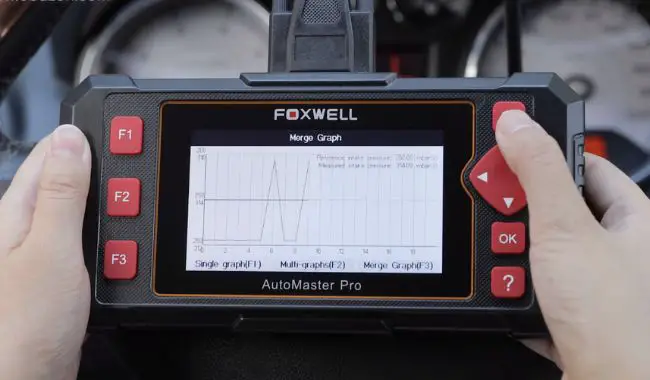
Who is best suited for this scan tool?
The Foxwell NT604 Elite scan tool can be utilized by a DIYer, startup mechanic, car enthusiast, or even a professional technician. This is because it offers a broader range of features and it works with many car brands and models. Nonetheless, it is best suited for startup mechanics or car enthusiasts who require a diagnostic scanner that performs more than just essential OBDII functions.
Conclusion
Whether you’re a new mechanic or a busy car enthusiast, the Foxwell NT604 Elite scan tool is perfect for you as it offers many functions that can help you diagnose various car faults and cover broader vehicles. It is also easy to use, affordable, and sturdily made to last. Overall, it offers good value for money and comes with a free lifetime update.
Nevertheless, it does not support Mac and iOS operating systems. On top of that, it lacks functions such as bi-directional control tests and does not support ABS bleeding.
FAQs
Does AutoVin work for all vehicles?
Even though AutoVin is supposed to work for all vehicles, it does not do so. Nonetheless, if the AutoVin fails to read your car, you can input it manually or enter the menu of “SmartVin” or “manual functions.”
Do I have to update the Foxwell nt604 elite scanner before using it?
No, you don’t have to update the Foxwell nt604 diagnostic scan tool before using it. But when it is slow to enter the menu or other parameters out of the box, you may have to update it before using the device.
What does live data on the Foxwell nt604 elite scanner show?
Like most live data, this feature will show functions such as engine coolant temperature, engine EPM, intake air temperature, and much more. Check the user manual to know more tasks that the live data will display.
What is included in the Foxwell nt604 elite diagnostic scan tool package?
The Foxwell NT604 Elite OBD2 scan tool package features the NT604 scan tool, a USB cable, a diagnostic cable, a memory card, a user manual, a quick start guide, and robust protection carrying case.
If you have just unwrapped your Foxwell nt604 scan tool and it is slow to enter the menu, your need to update your scanner first. This is because the nt604 elite scan tool is supposed to work straight out of the box. However, a quick update should make it respond faster and allow you to diagnose your car.
Is the Foxwell NT604 scanner cheap or expensive?
The Foxwell NT604 Elite OBDII scan tool is very affordable. This is because it offers many unique features and functions but is reasonably priced.
Does Foxwell offer free software updates?
Yes, the Foxwell brand offers free lifetime software updates for this product. This implies that the user will get free lifetime updates as long as they own this device.
Affiliate Disclosure: “Our site is a participant in the Amazon Associates Program. This page may include Amazon affiliate links, on which we may receive a small commission at no extra cost to you.”
Kevin Nicholas is an automotive technician who is a genius at software and hardware-related issues. He manually tested more than a hundred OBD scanners and gave his honest opinion on whether the device was worth the money or not. His in-depth OBD review articles help people choose the right product, whether it is a European, American, or Asian vehicle. He completed his Automotive Specialized Training Course at Universal Technical Institute and has more than 15 years of experience in the field.
Summary of Contents



My foxwell 6x4elite (name according to cover on handbook) which may truly be 604elite only turns on when hooked to computer.
My foxwell 6x4elite (name according to cover on handbook) which may truly be 604elite only turns on when hooked to computer.
Finding assistance from your company has proved to be very challenging. Please have someone contact me to correct this malady. Thank you, Jim Elliott