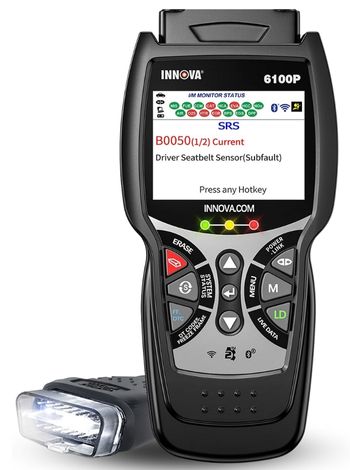Last Updated on April 17, 2025
If you’re searching for an affordable yet reliable diagnostic Obd2 scan tool, this Innova 5210 review covers everything you need to know. The Innova CarScan Pro 5210 stands out in its price range for its blend of functionality, ease of use, and smartphone compatibility. It provides real-time solutions and parts recommendations, helping you diagnose and fix certain issues without needing a trip to the mechanic. In this review, we’ve covered everything you need to know before investing in the Innova diagnostic scan tool – 5210 an affordable and reliable option for everyday vehicle diagnostics.
Why Choose the Innova 5210 Diagnostic Scanner?
The Innova 5210 diagnostic tool is compact, sturdy, and user-friendly. It features intuitive controls and a large screen that makes viewing results easy, even for beginners. This scanner supports a wide range of vehicles and includes essential diagnostic features such as ABS and SRS code reading, live data streaming, and emissions readiness checks.
Check Today’s Price – Here
Whether you’re a weekend DIYer or a budding auto tech, the 5210 provides a perfect balance between features and affordability.
What Makes the Innova 5210 Stand Out?
What sets the Innova 5210 scan tool apart is its combination of simplicity, accuracy, and practical features. It supports most 1996 and newer OBD2-compliant vehicles, making it versatile enough for many users. Its connection to the RepairSolutions2 app enhances usability by offering verified fixes and detailed repair advice directly on your smartphone.
Innova 5210 Key Capabilities (FAQs)
✅ Does the Innova 5210 support TPMS?
Yes, the Innova 5210 can read TPMS-related diagnostic trouble codes. However, it does not support TPMS sensor relearn or reset functions.
✅ Can it diagnose a bad starter?
No, the Innova 5210 cannot diagnose a failing starter directly. You may need a more advanced scanner or manual inspection for that.
✅ Does it read ABS and SRS codes?
Yes, it supports ABS (Anti-lock Braking System) and SRS (Airbag System) diagnostics on compatible vehicles, allowing you to retrieve and clear codes.
✅ Is the Innova 5210 compatible with my car?
The Innova 5210 works with most OBD2-compliant vehicles made in 1996 or later, including domestic, Asian, and European models.
✅ Can I use the Innova 5210 without a smartphone?
Yes, the tool functions independently. However, pairing it with the RepairSolutions2 mobile app enhances your experience with verified fixes, repair cost estimates, and part recommendations.
✅ Does it support live data monitoring?
Yes, the Innova 5210 displays real-time live data such as engine RPM, temperature, fuel trims, and more to help you diagnose issues more effectively.
✅ Can it help prepare my vehicle for an emissions test?
Absolutely. The scanner features emissions readiness testing and can check if your vehicle will likely pass a smog or emissions test.
✅ Does the Innova 5210 come with free updates?
Yes, it includes free software updates, but you’ll need to register the device and update it through the official Innova website.
✅ How many vehicles can I use it on?
By default, the scanner supports one VIN (Vehicle Identification Number). To use it on more vehicles, you’ll need to purchase additional VIN “keys.”
✅ Is the Innova 5210 beginner-friendly?
While it may have a slight learning curve for first-time users, the intuitive design, color screen, and mobile app integration make it suitable for beginners with a bit of guidance.
Pros of the Innova 5210 OBD2 Scanner
- Rugged and durable design for long-term use
- Sleek, compact, and lightweight for portability
- Large color display for easy data reading
- Supports a wide range of 1996+ OBD2 vehicles
- Offers real-time live data and freeze frame info
- Helps prep your car for emissions tests
- One-year limited warranty included
- Pairs with the RepairSolutions2 mobile app for advanced diagnostics
Cons of the Innova 5210 Scanner
- Only supports one VIN by default; additional VINs require separate key purchases
- May be slightly complex for complete beginners without prior scanning experience
- Lacks advanced features like active tests or ECU programming
Who Should Buy the Innova 5210?
The Innova CarScan Pro 5210 is ideal for DIY car owners, amateur mechanics, and auto enthusiasts who need a mid-range scanner with essential diagnostic features. While it doesn’t offer the most advanced capabilities, it still delivers accurate, real-time data and can help you diagnose common vehicle issues quickly and affordably.
This Innova 5210 review confirms it’s one of the best value-for-money scan tools in its class. With robust features, broad vehicle compatibility, and app support, it’s a practical investment for anyone looking to take vehicle diagnostics into their own hands.
Technical Specifications:
|
Features: |
Innova 5210 OBD2 |
| Item Dimensions: | 6 x 3.3 x 1 inches |
| Screen Size: | 2.8 Inches |
| Item Weight: | 11.2 ounces |
| Read and Clear Vehicle Codes: | Check Engine – ABS |
| Oil Light Reset: | Yes |
| Read Oil Level & Oil Life: | No |
| Battery Reset: | No |
| ABS Brake Bleeding: | No |
| Active & Bi-Directional System Tests: | No |
| Emissions Check: | Yes |
| Repair Solutions2 App: | Yes |
| Live Data: | Yes |
| Freeze Frame Data: | Yes |
| Price: |  Check Today’s Price on Amazon Check Today’s Price on Amazon |
2025 Innova 5210 Review: Best Value Scanner for Home Use?
The Innova diagnostic scan tool 5210 offers a powerful mix of essential features, broad vehicle coverage, and user-friendly design—making it a top pick for budget-conscious car owners and DIY mechanics.
Is the Innova 5210 ergonomically designed and sturdy?
Like most Innova scanners in its class, the Innova 5210 is well-designed for ease of use and has an intuitive user interface. It comes with clearly labeled hotkeys and LED indicators for emissions testing. This includes green, yellow, and red LED indicators.
What is the dimension of the Innova 5210 scanner?
The Innova 5210 is a compact and light diagnostic scan tool. But first of all, it measures 6 x 3.3 x 1 inch. Additionally, it weighs around 11.2 ounces, which is quite heavy compared to other Innova products in the same price range.
Nonetheless, the 5210 compact device makes storage and transportation easy. So you won’t feel burdened carrying this device in your toolbox or car’s compartment.
Why is it essential to install the RepairSolutions2 App on your smartphone?
The RepairSolutions2 App is vital because it provides real-time solutions and fixes to your automotive problems. Moreover, it gets verified fixes, finds and buys the exact components needed for repair, checks maintenance schedules, purchases parts, gets technical bulletins, dealer and safety recalls, and provides access to Innova’s database.
What functions does the Innova 5210 OBD2 scan tool cover?
The Innova 5210 diagnostic code reader supports all 10 OBD2 test modes. Some of them include reading and erasing fault codes and live data. Nonetheless, it performs other functions like battery/charging system tests, cod severity levels, oil light reset, and diagnosing ABS.
What is the role of live data in this scan tool?
Live data helps the user to view their car’s most critical information, such as speed, RPM, and oil temperature, in real-time to assist in singling out and fixing issues. What’s more, it allows you to view and examine your battery and alternator; hence you know whether you’ve to visit your mechanic or not.
Is the Innova 5210 a multilingual gadget?
Yes, the Innova 5210 scanner is a multilingual unit. This is because it is offered in three languages. This includes English, Spanish, and French.
What vehicles are compatible with the Innova 5210 scan tool?
The Innova 5210 scan tool works with most OBD2-compliant vehicles made in 1996 and newer, including domestic and foreign vehicles. It can be a car, light, truck, SUV, or hybrid vehicle. Regardless, it is vital to determine whether your car is compatible with this tool before buying it.
Does this unit come with a warranty?
Yes, Innova Electronics offers a one-year warranty to buyers of this product. Therefore, if the scanner develops a problem or comes with a defect, the user can return it for repair or replacement if they are still within the warranty period.
Troubleshooting table for Innova 5210 OBD2 Scanner
Problems |
Possible Causes |
Solutions |
|---|---|---|
| The scanner not powering on | Dead batteries or poor connection to the OBD2 port | Replace batteries, check the connection to the OBD2 port |
| No communication with the vehicle | Compatibility issues, damaged cables, or faulty OBD2 port | Verify vehicle compatibility, inspect cables, check the vehicle’s OBD2 port |
| Inaccurate or no readings | Software needs updating, sensor malfunction | Update the scanner’s software, check vehicle sensors |
| Error codes not clearing | The underlying vehicle issue is not resolved | Re-diagnose the vehicle, and ensure all repairs are complete |
| Slow response | Low battery, processor overload | Replace batteries, restart scanner, limit background processes |
Comparison Table: Innova 5210 vs 5310 vs 5610 OBD2 Scanner
| Features | Innova 5210 | Innova 5310 | Innova 5610 |
| Dimensions: | 6 x 3.3 x 1 inches | 6 x 3 x 1 inches | 7 x 3.75 x 1 inches |
| Weight: | 11.2 ounces | 14.9 ounces | 20 ounces |
| EPB: | No | No | Yes |
| Oil Light Reset: | Yes | Yes | Yes |
| ABS Brake Bleeding: | No | No | Yes |
| Battery Reset: | No | No | Yes |
| Active & Bi-Directional System Tests: | No | No | Yes |
| Price: | Check Price | Check Price | Check Price |
Alternative Of Innova 5210 OBD2 Scanner:
- Dimensions: 10.08 x 7.4 x 2.32 inches
- Weight: 1.04 pounds
- LCD Screen Size: 2.8″ Color
- Special Function: Oil reset
- Connection Method: Wire
- Battery Test: Battery test 12V, alternator test
- Application: Engine, ABS, Transmission Diagnostics, SRS, Oil reset, Battery test
- Full OBD2 Function: Yes
- Live Data: Yes
- Code Severity Alert: Yes
- Update option: Free lifetime updates
- Repair Solutions 2 App: Yes
Bottom Line: Our Innova 5210 Review
The Innova 5210 diagnostic scan tool is excellent for amateur mechanics who desire a scanner that performs more than just the basic functions. With this scanner, you can check emissions readiness, reset oil lights, and perform battery/charging tests. These are functions that most basic scan tools cannot perform.
Nonetheless, the Innova 5210 device users should be ready to purchase additional keys if they intend to check various cars. Furthermore, this scanner is slightly complicated, so beginners might find it challenging to use. It is a friendly tool with many outstanding diagnostic features and functions.
FAQs
Can I use the Innova 5210 code reader to activate the air injection pump and solenoid?
Unluckily, the Innova 5210 scan tool cannot activate the air injection pump and solenoid. Besides, Innova doesn’t sell any product or diagnostic scan tool that can perform such a function. So, if you desire a tool that can activate air injection, you must consider other brands.
Can the Innova 5210 diagnostic code scanner read oil level and oil life?
No, the Innova CarScan Pro 5210 scanner cannot read oil level or oil life. However, it can be used to reset oil lights and perform other basic functions. Since this tool is an entry-level scan tool, it cannot perform the most advanced functions, such as enhanced data stream, bi-directional systems tests, EPB/ABS brake bleeding, and battery reset, to name a few.
What is included in the Innova CarScan Pro 5210 scan tool?
The Innova 5210 scanner package includes the code reader with an attached OBDII cable. It also features a quick start guide that helps newbies and car enthusiasts properly diagnose their cars by following the instructions provided.
Is the Innova 5210 an excellent scan tool for professional mechanics and auto repair shops?
It depends on how you plan to utilize the scan tool. This is a nice tool to have if you’re a professional mechanic or have an auto repair shop that desires a device with a few basic functions. Overall, this tool is not suited for professional use as it performs a few functions.
What is the power source of the Innova 5210 scanner?
Batteries power the Innova 5210. However, it can still function without batteries if connected to a running car. Therefore, you can plug and play as long as the car runs.
Meet our professional car mechanic, Russell D. Steele, who has been in this field for five consecutive years and works with several automotive companies. He completed the "AUTOMOTIVE & LIGHT DUTY DIESEL TECHNOLOGY" course from NorthWest Lowa Community College, where he learned essential diagnostic and transportation management skills and became a certified mechanic.