Last Updated on June 28, 2025
I’ve been working on my cars for years, starting out with simple oil changes and brake replacements, but over time, I began tackling more complicated diagnostics. Like many DIYers, I started with cheap code readers. They helped a little, but I constantly hit walls—basic tools just couldn’t go deep enough. So, after researching for days and reading through countless reviews, I decided to try the ThinkScan 689BT. Let me walk you through my real experience with it in this detailed ThinkScan 689BT review.
Why I Chose the ThinkScan 689BT?
Before buying, I was torn between the ThinkScan 689BT and a couple of other low-mid-range scan tools, including the Autel AL619 and the Innova 5410. What made me choose the ThinkScan 689BT was its balance between affordability and functionality. I was on a tight budget, but I didn’t want to compromise on the essentials like full OBD2 functionality, real-time data, and bi-directional capabilities.
When I noticed it offered 28+ reset functions and covered over 100+ car brands—including American, European, and Asian vehicles—it felt like a deal I couldn’t ignore.
First Impressions Right Out of the Box
The packaging was pretty basic but clean. Inside, I found the ThinkScan 689BT device itself, a user manual, a Type-C charging cable, and a carrying case. The scanner felt sturdy in my hands. It wasn’t as plasticky as I thought it might be for the price. The 5-inch color screen was crisp, and the button layout was intuitive.
Connecting the device was easy. You can plug it in through the OBD2 port or use Bluetooth for a wireless experience. I primarily use the Bluetooth function since it frees me up to move around the vehicle without being tethered.
Feature Table: ThinkScan 689BT Key Specs
| Feature | Details |
|---|---|
| Compatibility | OBD2, EOBD, JOBD (Supports 100+ brands) |
| Display | 5-inch color screen |
| Connectivity | Bluetooth + Wired (Type-C) |
| Diagnostic Systems | Engine, ABS, SRS, Transmission, and more |
| Special Functions | 28+ (Oil reset, EPB, BMS, TPMS reset, DPF, etc.) |
| Bi-Directional Control | Yes (Actuator tests, component activation, etc.) |
| Live Data Stream | Yes (Graph and Text formats) |
| Battery Test Function | Yes |
| VIN Auto Detection | Yes |
| App Support | ThinkCar+ App (Android & iOS) |
| Updates | Lifetime Free Updates via Wi-Fi |
| Multilingual Support | Yes (Supports 15+ languages) |
| Battery | Rechargeable (average use time 3–4 hours) |
| Price Range |  Check Today’s Price on Amazon Check Today’s Price on Amazon |
ThinkScan 689BT Review: Is This the Best Budget Bi-Directional Scanner?
The ThinkScan 689BT packs impressive bi-directional capabilities, full-system diagnostics, and over 30 service functions—all at a wallet-friendly price. In this review, I’ll break down its real-world performance, key features, and how it compares to other popular scan tools.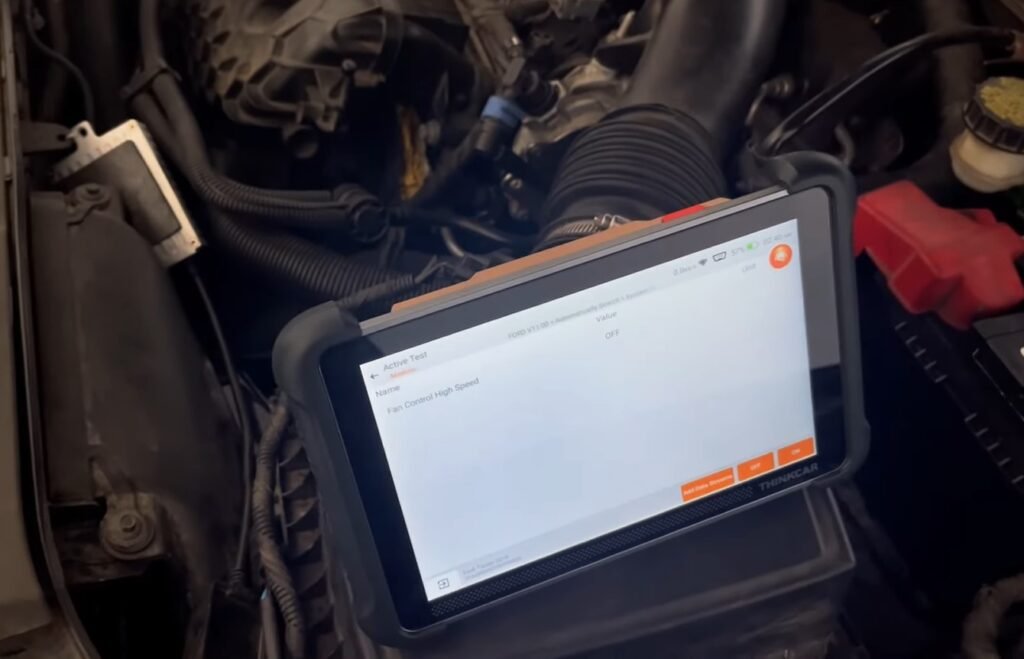
Setup and Interface Experience
Setting it up took less than five minutes. I powered it on, connected it to my car’s OBD2 port, and linked it via Bluetooth to the ThinkCar+ app. The app walked me through the connection process, and before I knew it, I was scanning for trouble codes.
The user interface was surprisingly smooth. The main menu options are laid out clearly—OBD2 diagnostics, special functions, battery monitoring, and updates. There’s even a VIN auto-detect feature, which worked perfectly on my 2017 Ford Fusion and my wife’s 2014 Honda CR-V.
Diagnostic Functions That Impressed Me
The first time I ran a full diagnostic on my Fusion, the ThinkScan 689BT identified a misfire issue that other scanners had failed to detect. It pinpointed a P0302 code (Cylinder 2 Misfire) and allowed me to run a cylinder power balance test through its bi-directional control. That level of functionality for the price was unexpected.
Another impressive function is the live data stream. You can view it in both graph and text format. This helped me diagnose a faulty O2 sensor by comparing readings under different throttle loads. Being able to watch real-time data from multiple PIDs (like RPM, throttle position, and fuel trim) side-by-side was a huge win for someone like me who enjoys diagnosing without guesswork.
The 28+ Reset Functions – Actually Useful?
I initially didn’t care much about the reset functions, thinking I’d never use them. But they came in handy fast. When I replaced the brake pads on my neighbor’s BMW, I used the ThinkScan 689BT to reset the EPB (Electronic Parking Brake). It worked flawlessly.
Here are a few reset functions I’ve personally used:
- Oil Reset: After an oil change on my Toyota Corolla.
- TPMS Reset: Helped after rotating tires on my Hyundai Sonata.
- Battery Reset: Especially useful for newer models where battery registration is required.
Most of these reset procedures are guided, so you don’t need to be an expert to follow along.
Bi-Directional Controls: A Game-Changer
This was a standout feature. I’ve used more expensive scan tools at my mechanic friend’s garage, and the ThinkScan 689BT came surprisingly close. I used the actuator tests to command the radiator fan on/off, tested the fuel injector pulse, and even unlocked the doors through the scanner just to test it.
If you’re a DIYer looking for a best budget bi-directional scan tool, this might be it. I honestly didn’t expect this level of control in this price range.
Bluetooth Connectivity – Smooth but Room for Improvement
The wireless connection was one of the main reasons I chose the ThinkScan 689BT. Most of the time, it works without issues. However, in a couple of instances—especially when switching between vehicles—I had to restart the app to re-establish the Bluetooth link.
It’s not a dealbreaker, but something to be aware of. I’d love to see future versions improve connection stability across multiple cars.
Coverage Across Vehicles
I’ve now tested the ThinkScan 689BT on several cars: Ford Fusion (2017), Honda CR-V (2014), Hyundai Sonata (2015), and a Chevy Silverado (2012). In all cases, it accessed not just the engine module but also ABS, SRS, and transmission systems.
I helped a friend diagnose his Audi A4 (2016), and it pulled up detailed data on the suspension module—something many generic scanners can’t do.
Software Updates and App Experience
ThinkCar provides lifetime free updates, which was a huge selling point for me. Updating the tool was straightforward. You can do it via Wi-Fi from the device itself or through the app.
The app experience was mostly smooth, though not perfect. Occasionally, the app UI lags when switching tabs. It’s functional, but I think it could use a bit of polish to match the quality of the hardware.
Downsides – Not Everything Is Perfect
Despite all the positives, there are some limitations you should know about:
- Battery Life: The internal battery isn’t very long-lasting. After a few hours of continuous use, it needs a recharge.
- No TPMS Programming: While it can reset TPMS, it doesn’t have the capability to program new sensors.
- Bi-Directional Limits: Not all vehicle systems allow full actuation. For example, I couldn’t do EVAP system tests on my Chevy.
Still, considering its price, I’m okay with these drawbacks. You have to manage expectations based on your budget.
Who Is This 689BT Scanner For?
If you’re a car enthusiast, DIY mechanic, or even a small auto repair shop owner who doesn’t want to spend $500–$1000 on a scan tool, the ThinkScan 689BT fits the bill. It covers most essential diagnostics and goes far beyond what a basic code reader can do.
It’s also great for someone learning to work on cars. The interface is beginner-friendly, and the guided functions reduce the fear of messing something up.
My Favorite Features Summed Up
- Bi-Directional Control on many modules
- 28+ Special Functions including EPB, oil reset, battery registration
- Bluetooth Connectivity for wireless diagnostics
- Graphing Live Data in real-time
- Free Lifetime Updates (a major plus!)
🔍 Comparable Scanners to ThinkScan 689BT: ThinkScan 689BT vs Autel MK808Z vs Innova 5610
If you’re exploring alternatives to the ThinkScan 689BT, here are two highly competitive options—one from Autel and one from Innova—that match or exceed its capabilities in real-world use.
| Feature | ThinkScan 689BT | Autel MK808Z | Innova 5610 |
|---|---|---|---|
| Bi-directional Control | ✅ | ✅ | ✅ |
| All-System Diagnostics | ✅ | ✅ | ✅ |
| Special Functions | 34+ | 28+ | ~20 |
| TPMS Services | ✅ | ❌ | ❌ |
| FCA AutoAuth Support | ✅ | ✅ | ❌ |
| Update Policy | Lifetime Free | 1 Year Free | Lifetime Free |
| OS & Performance | Fast (Android-based) | Android 11, 4GB RAM | Embedded OS |
| Repair App Integration | ❌ | ❌ | ✅ |
| Ideal For | Advanced DIYers | Pros & Advanced DIYers | Technicians & DIYers |
Final Verdict: ThinkScan 689BT Worth Buying?
So, after using it extensively for the past few months, what’s my verdict in this ThinkScan 689BT review?
Honestly, I’m impressed. It’s not a professional-level tool like a Snap-On or high-end Autel, but for under $200, it does 90% of what I need. The ability to perform bi-directional tests, access multiple systems, and run service functions makes it an incredible value.
The ThinkScan 689BT hasn’t just made car diagnostics easier—it’s made it enjoyable. Whether you’re chasing engine lights, performing maintenance resets, or helping friends out, this scan tool won’t disappoint. If you’re looking for an affordable, versatile, and surprisingly powerful scanner, I hope this ThinkScan 689BT review helps you see why I genuinely recommend it.
Frequently Asked Questions (FAQs): ThinkScan 689BT Review
Q1: Does the ThinkScan 689BT support all vehicles?
A1: It supports most OBD2-compliant vehicles made after 1996, including American, European, and Asian models. However, specific bi-directional features may vary by brand and model.
Q2: Can I use this without a smartphone?
A2: Yes, the ThinkScan 689BT is a standalone device with its own screen, but using the ThinkCar+ app via Bluetooth can enhance your diagnostic experience.
Q3: Can it reset airbag or ABS lights?
A3: Yes, it can read and clear codes related to ABS and SRS systems and perform tests depending on the vehicle’s compatibility.
Q4: How often do I need to update the tool?
A4: You can update it anytime via Wi-Fi, and ThinkCar provides free lifetime updates, which is a huge advantage.
Q5: Is it suitable for beginners?
A5: Absolutely. The menu is user-friendly, and most reset functions are guided step-by-step, making it ideal for DIYers and beginners.
Kevin Nicholas is an automotive technician who is a genius at software and hardware-related issues. He manually tested more than a hundred OBD scanners and gave his honest opinion on whether the device was worth the money or not. His in-depth OBD review articles help people choose the right product, whether it is a European, American, or Asian vehicle. He completed his Automotive Specialized Training Course at Universal Technical Institute and has more than 15 years of experience in the field.

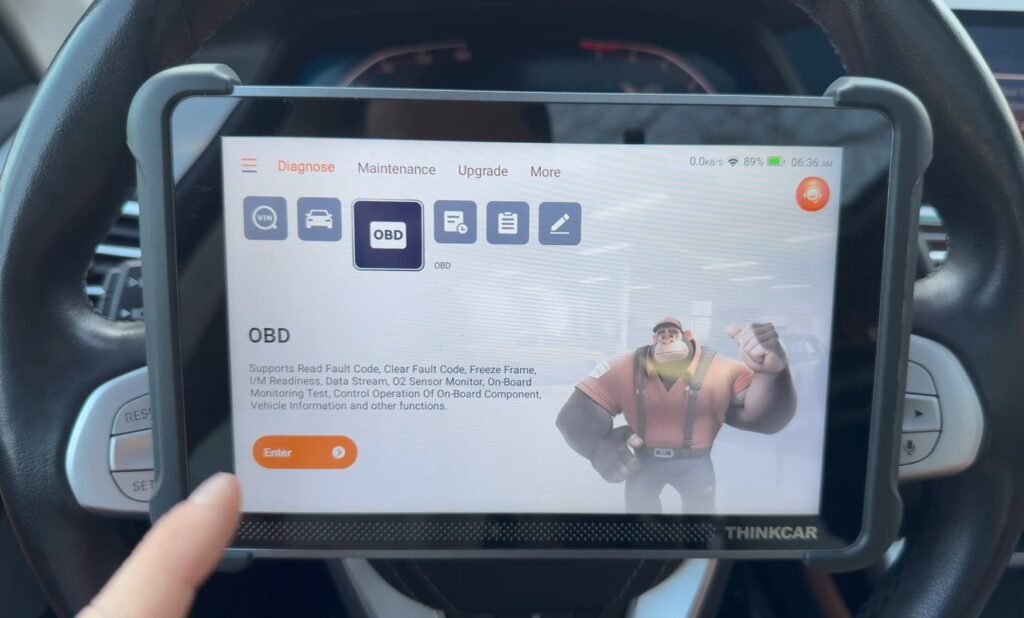 Check Latest Price on Amazon
Check Latest Price on Amazon